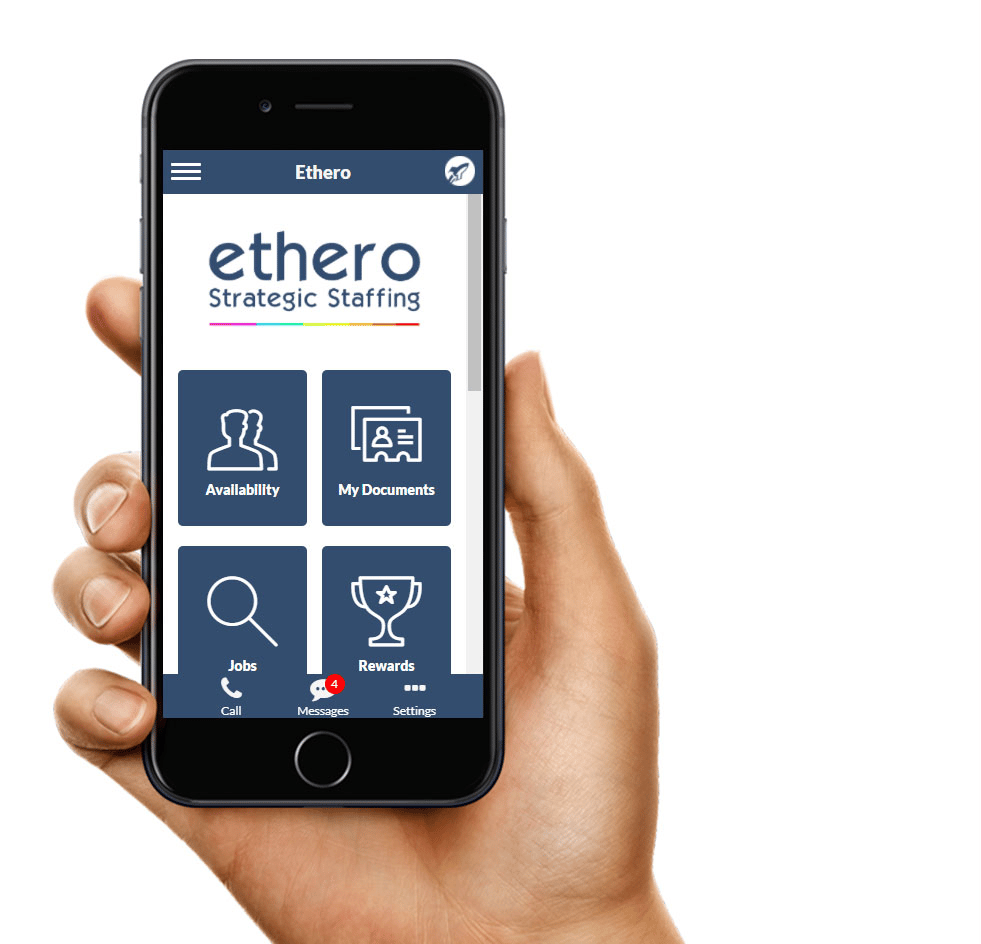
Create an account:
- Create an account by clicking on the ‘Availability’ tile
- Enter the email address you shared with ethero and create a memorable password before clicking ‘Register’
- Once registered head down to the ‘Settings’ options at the bottom of the page and select ‘Your Push Groups’ then toggle the button of the branch you have just registered with and click on ‘Save’ at the bottom of the page. You will now receive notifications of new jobs, when your payslip is available and key working information.
- GREAT NEWS…. The app is now fully functional… you can now advise your local branch of your availability, view documents and information stored on the ethero database, review available jobs, view your work history with ethero, view or download your ethero payslip history, give feedback on jobs …. and lots lots more
- Visit the ethero app on a regular basis to make sure you’re not missing out!!


